How to Go Live on TikTok and Boost Engagement?
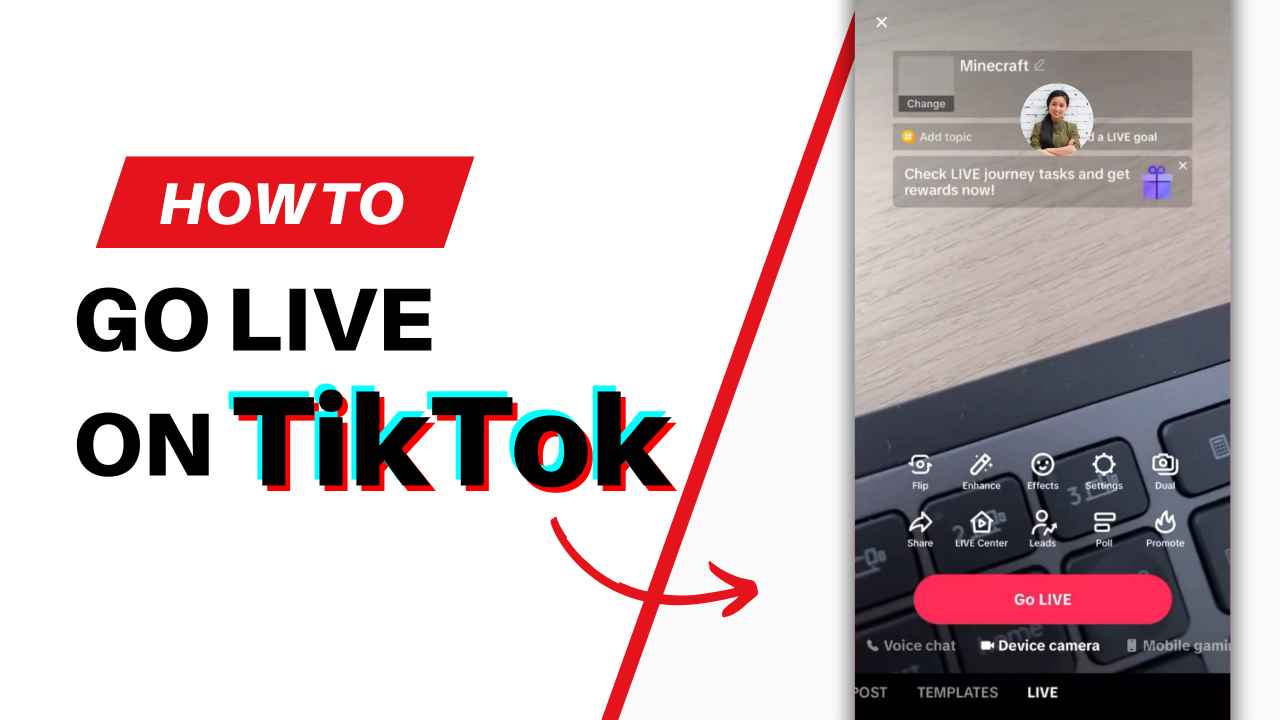
TikTok is a great platform for live streaming where you can connect with your audience, entrainment and educate them. Many creators often do dance performances, singing, and teach guitar in live streaming on TikTok. If you don’t have a large follower base then you may feel uncomfortable going live but many creators who have millions of people have been in the position where you’re now, so there is no need to be shy, start streaming and provide values in the form of entertainment or education.
Live streaming helps you build a personal connection with your audience and gain loyal followers. However, it does not mean that you should do a live stream daily. In most cases, you should make your livestream exclusive and rare so that viewers will be excited and interested whenever you go live. In some cases such as if you have a gaming channel on TikTok, then you can go live very often and show your gameplay skills and entrain the audience. Let’s check out how to go live and why live streaming option is not showing in the app.
Who Can Go Live on TikTok?
The live feature is not available for everyone on TikTok. It will be only shown if you meet the minimum requirements. If you want to go live then you must be at least 18 years old. If you are below 18, you are not eligible to receive virtual gifts and do live streaming on this platform. However, if you are above 18 then you must have 1000 or more followers to be eligible for live streaming feature.
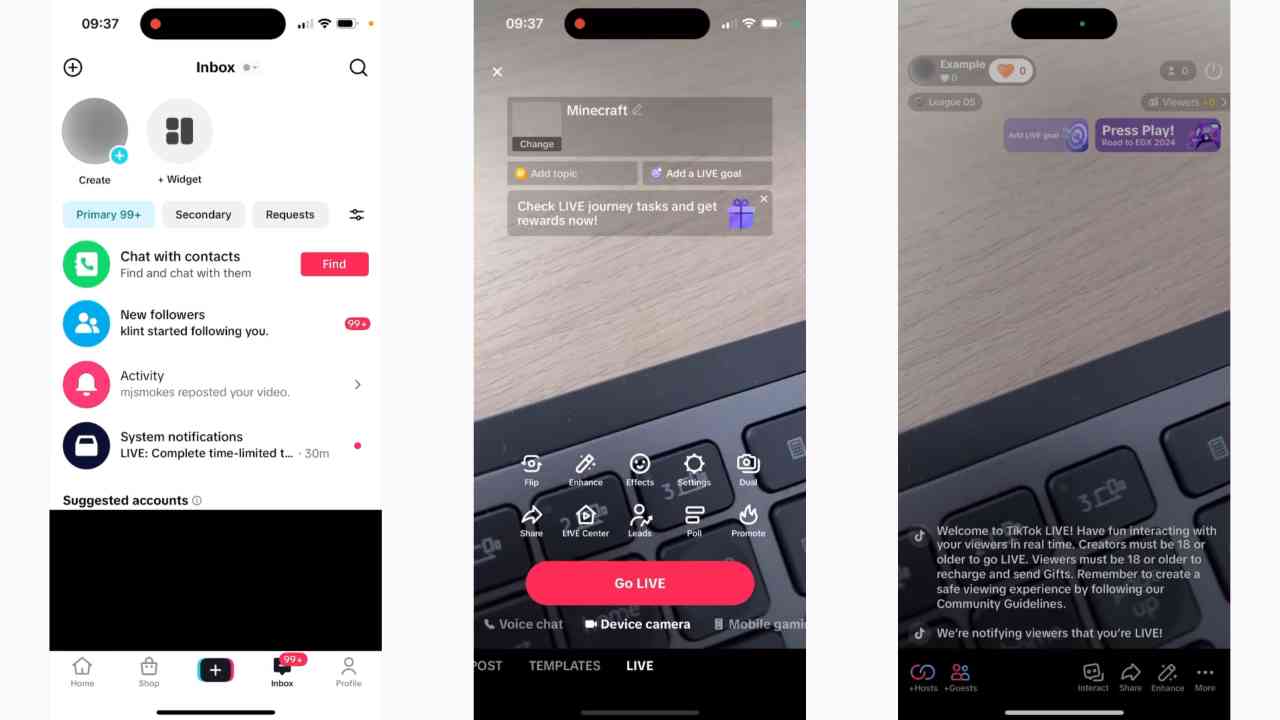
How to Go Live on TikTok
Starting live streaming is a very simple and easy process on TikTok. You can also customize the live streaming screen for a better viewing experience for your viewers. Here is the complete guide to start your very first live streaming on TikTok.
- Firstly, tap on the ‘+’ icon on your TikTok app
- If the Live streaming option is enabled then you will see a ‘LIVE’ option on the screen so click on it
- Tap on the Title and enter the title of your Live video
- Click on the topic to set a topic for better recommendations of your live streaming on TikTok feed
- You can also set filters and effects to make the video look more attractive.
- There is also an option to flip the camera, if you want to record from the front camera or back camera, tap on the flip button to switch the camera.
- Now, tap on the ‘Go Live’ button to start the live streaming.
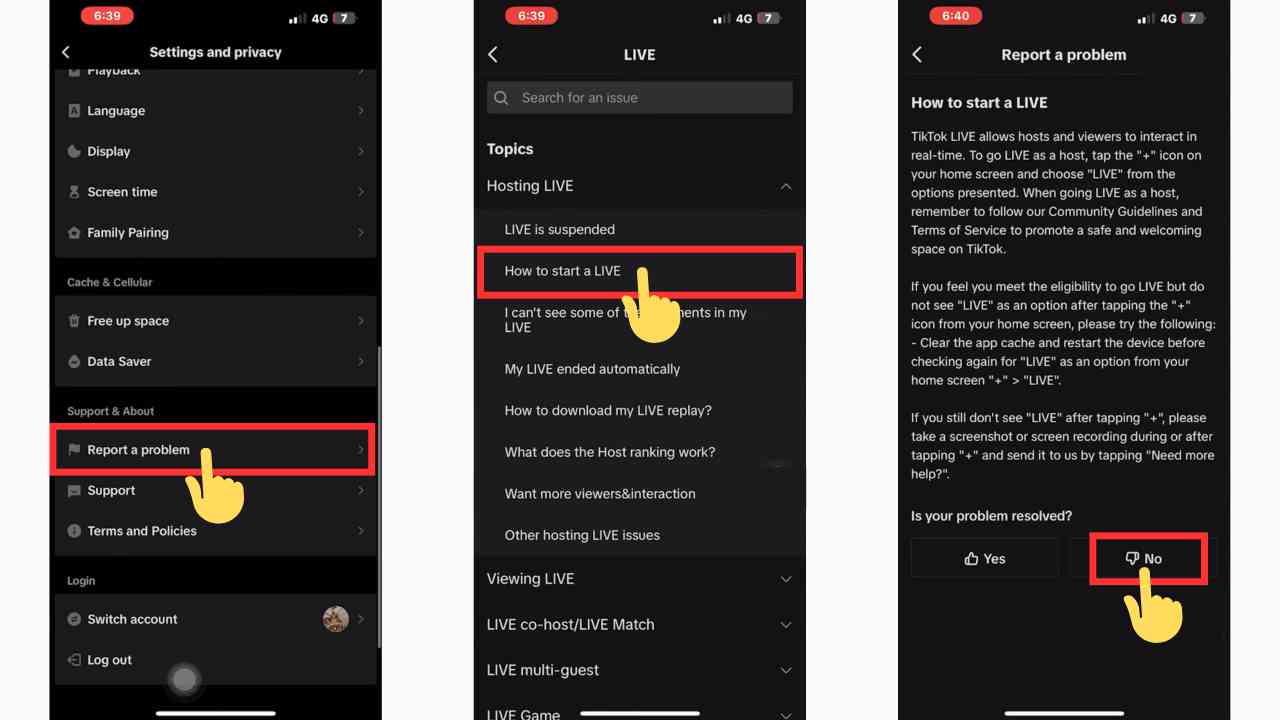
Why is the live-streaming option not showing on TikTok?
If you meet the minimum requirements but still there is no option for live streaming on your TikTok app then there is no need to be worried, you can easily enable this option by following the simple steps given below.
- Open the TikTok app and log in to your account.
- Click on the Profile option at the bottom right corner
- Tap on the menu icon at the top right corner of the screen
- Select the ‘Setting & Privacy’ option
- Scroll down to the bottom and tap on the ‘Report a problem‘
- Select ‘How to Start LIVE’
- Click on ‘No’ or Thumbs down icon
- Tap on the need more help button and write the message that you meet the requirements but still, there is no option for live streaming. Explain all your problems in detail and submit.
- After submitting the problem, the Live feature will most likely be available in the next 48 hours.
Earning Opportunities
Many new earning opportunities are opened for those who livestream on TikTok, instead of the traditional earning sources such as TikTok Creator Fund or sponsored content. Now, you have many new options to consider that will help you to improve your earnings significantly. You can enable the virtual gifts option when you livestream so that if viewers like your stream, they can send you virtual gifts which you can later convert to real cash and withdraw to your bank account.
Advanced Settings for Live Streaming
If you have a friend or known person who you want to allow to manage comments on your TikTok live streaming to reduce spam comments then tap on the Settings in the live streaming option and click on the Moderator then add moderator by tapping on the add profile icon. There are many spammers who fill the comment section with spam ruining your interactions with your genuine audience. Hence, if you don’t have a moderator then you can filter or hide comments that contain certain keywords and it is a great feature that helps you to minimize spam comments while live streaming.
Does Live Stream Boost Engagement
Absolutely, live streaming allows you to engage with your audience more effectively, enabling you to address their inquiries and meet their needs. During a stream, you can share your upcoming content plans and invite viewers to suggest intriguing topics for further ideas and feedback. You have the opportunity to respond to viewer questions in real time, fostering a more genuine exchange. Overall, live streaming enhances your interaction levels and attracts authentic followers.

![TikTok Algorithm Explained & Tips To Go Viral [Updated 2025] 5 How to go viral on TikTok](https://tik18plus.com/wp-content/uploads/2024/10/How-to-go-viral-on-TikTok-768x432.jpg)
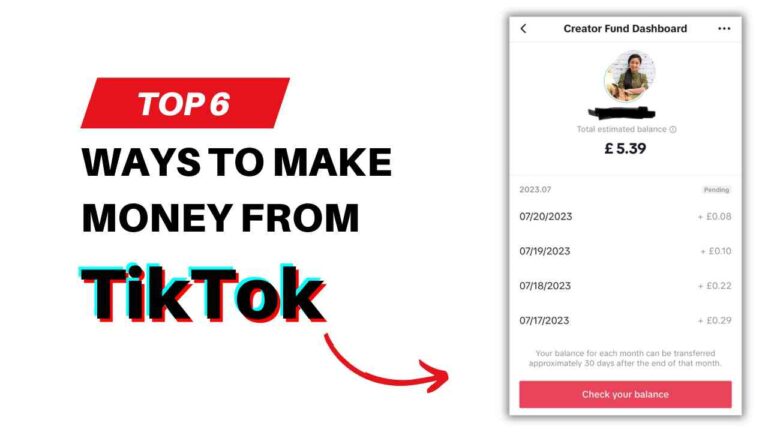
![How to Get Verification Tick on TikTok [Complete Guide] 7 How to Get Verification Tick on TikTok](https://tik18plus.com/wp-content/uploads/2024/11/How-to-Get-Verification-Tick-on-TikTok-768x432.jpg)